Nowadays people in India like to watch online videos to entertain themselves and for other information. Because of which many people use WhatsApp and YouTube. Because on these platforms they easily find funny and entertaining videos. But some people keep searching how to download a video in Jio Phone.
But so far, many Jio Phone consumers do not know the easy and right way to download videos in Jio Phone. Some people try to download Bollywood Movies, Hollywood Movies, Tamil Movies, Telugu Movies, WhatsApp status videos from their Jio Phone. But not many consumers are able to do this.
So today, in this article, we will give the best and easiest way to download a video in Jio Phone. Here we will tell you step by step how to download videos to Jio Phone via YouTube. Apart from this, we will also tell you about downloading video songs in Jio Phone.
Because nowadays many Bollywood films are released every week. And many new songs are also released in video format. Because of which we will tell you all the ways to download videos in formats of 3GP, MP4, HD, HQ, 320p, 480p, 720p, 1080p in addition to MP3 format.
How to Download Video in Jio Phone

Step 1: First of all turn on the internet connection in your Jio Phone. After this click on the browser application in your Jio Phone and open it.
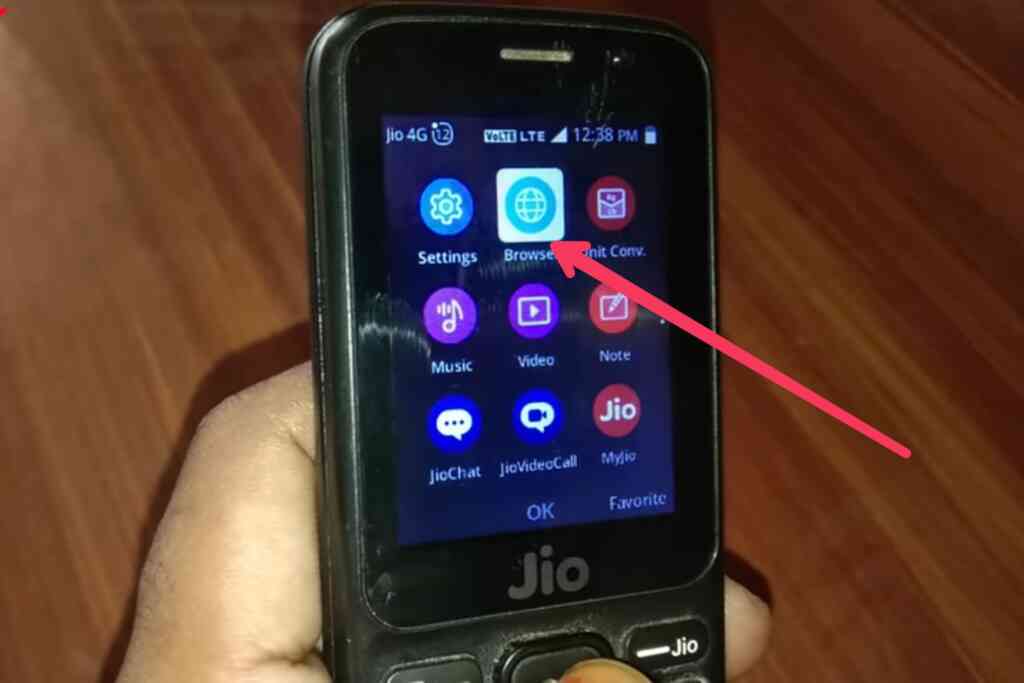
Step 2: After opening the browser, open the YouTube website.

Step 3: After the YouTube website is open, go to the search box and search for your favorite video.

Step 4: Like if you want to download the latest WhatsApp videos, then search by putting the “WhatsApp Videos” keyword there.
Step 5: After this, you will get a list of many videos. Click on any video you like.
Step 6: Click on the video URL, copy the link of that video. And you will have to edit that link later.

Step 7: After that to edit that link, first of all, you should remove “www” and put “pwn” over there. For this, you can do this by looking at the example below.
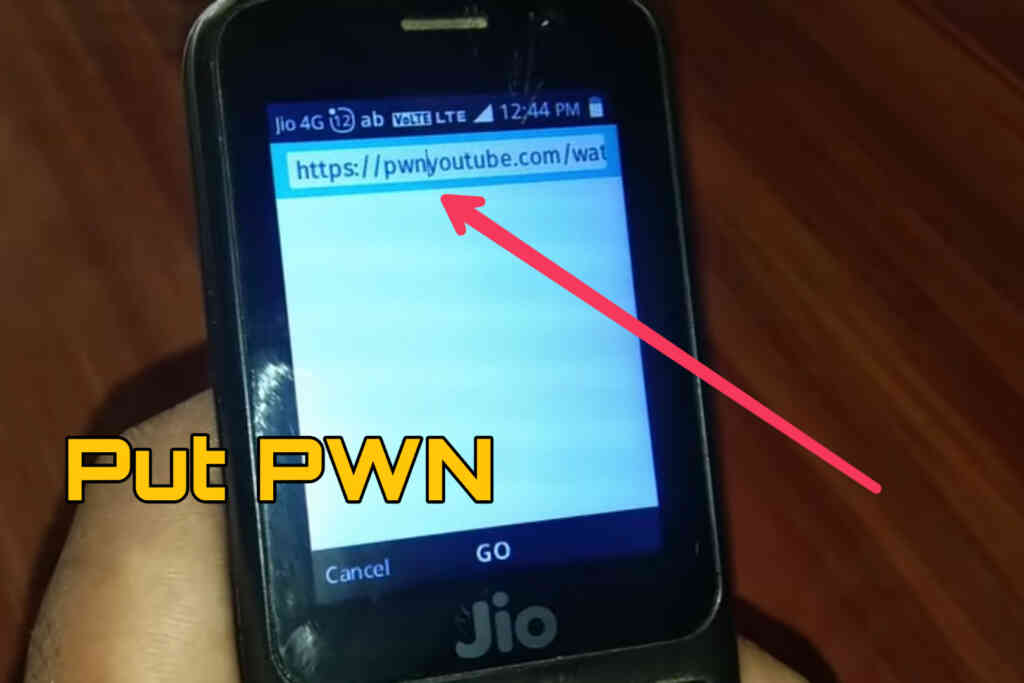
Example:
Original Video Link: https://m.youtube.com/watch?feature=youtu.be&v=eutkJ4eFKSc
After Editing Video Link: https://pwnyoutube.com/watch?feature=youtu.be&v=eutkJ4eFKSc
Step 8: After loading that link, download the link of the video you selected to download on the new page will be open.
Step 9: After that go to the bottom of that page and you will get to download your favorite video in 3gp, MP4, HD, HQ, 320p quality.

Step 10: After this, click on the quality in which you want to download the video, and that video will be downloaded automatically.

These days many video songs are released every week in India. Some people like to download Bhojpuri video songs and some people like to download video songs of Bollywood movies.
You can easily download video songs in your Jio Phone by trying the above method. To download video songs, first, you have to turn on your internet connection once again. And you have to search for YouTube by going to the browser.
After opening the YouTube website, once again search for your favorite video song on the search box and click on it. And edit its link and open it. After that, you will get many video format options to download that video song.
Click on the quality in which you want to download that video song and your video song will automatically start downloading in your Jio Phone.
Also read:
